If you’ve ever wondered how to extract emails from LinkedIn, wonder no more…
With almost a billion users and over 33m companies, LinkedIn is by far the leading social professional platform. That makes it a prime target for lead generation, recruitment, market intelligence and research.
For those of you who connect, pitch or even send invites via email however, there is a piece of the puzzle missing. Finding the email address for a potential client, for example, can be a tedious manual.
If you want to save time and improve your email-finding accuracy, try a combination of our LIX email finder (with 98% accurate email validation) and the powerful LinkedIn search (we have a guide to the LinkedIn search, too!).
How does LIX work?
Lix uses clever AI to combine the target connection’s name, the name of their company and the company’s email format to initially guess, then verify email addresses.
Let’s work through an example to show you the process:
You’re on the hunt for fresh leads, and you want to go right to the top of the food chain – CEOs in London. You would start your hunt with the search function on LinkedIn. That search (and subsequent filters, if necessary) will produce a list of results.
How to extract emails from a search
Complete your search.
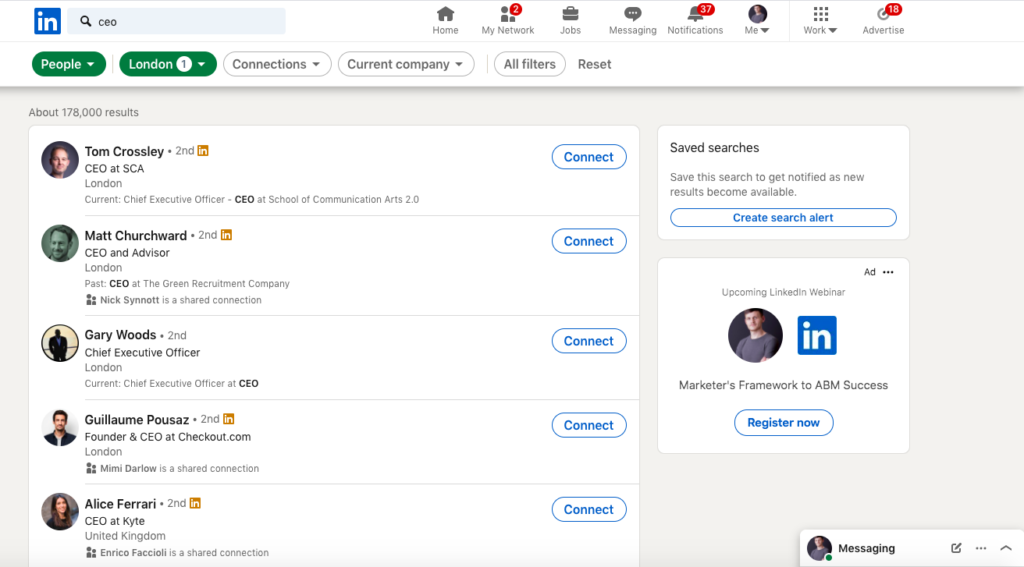
Log in to your Lix account – make sure you have the Lix extension installed – then click the icon.

This will bring up the Lix toolbar, allowing you to toggle your settings. Select the ‘Generate Emails’ tab and choose the volume of results to export.
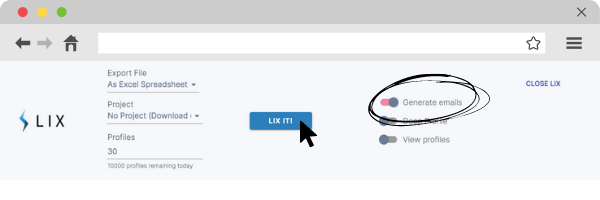
There’s no need to worry about exporting too many results. Your account will never be restricted due to Lix’s in-built daily limits.
Click ‘Lix It’ and the results will come rolling in. You need to ensure that the window is left open to run – an easy way to do this is to move your search to its own window so you can carry on with other tasks while Lix works its magic. This isn’t always necessary; for most extractions the process is almost instant.
Finally, click ‘Download Results’ and open the file.
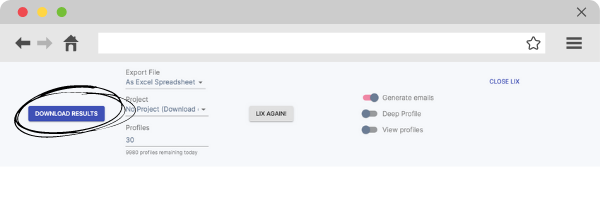
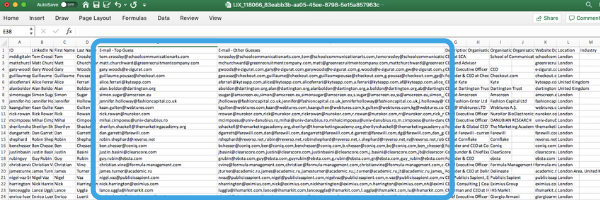
As you can see here, there’s a strong return on the amount of generated email addresses in the ‘Email – Top Guess’ tab. If you look in the tab adjacent (E-mail – Other Guesses) you’ll see there are alternates in case the top answer is incorrect. This way you have the best chance of obtaining the correct email.
Afterwards, you can export this data to your existing CRM systems to sync up with your active marketing campaigns. Remember, you can extract emails from LinkedIn multiple times a day.
Additionally, once you’ve validated the email address, you can also target other decision makers in the organisation.
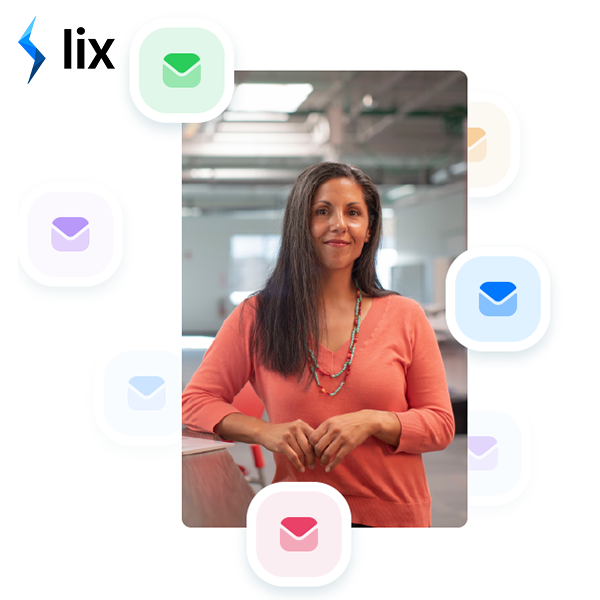
Try Lix & get 50 free leads!
Supercharge your pipeline with monthly, free, targeted leads. Click here to get started.
Getting started
Get started with Lix by signing up here and generate thousands of emails. The Lix toolbar is added as a Chrome extension so no need to download any software to get up and running.
Check out our new video series on all the other great benefits there are to using Lix and LinkedIn for lead generation and recruitment.
