LinkedIn Marketing in 2024: The Unreserved Guide
LinkedIn marketing is a topic that has been done to death. The platform itself was launched in 2003 and by early 2004 there were a tranche of blogs and articles detailing just how to market on this new and exciting platform. Back then, professional social networking was box fresh. Nobody had done it before and, as we all know, marketers love something new and shiny.
Over the 17 years & 740m users that followed, LinkedIn marketing guides haven’t really changed much. There have been thousands of blogs, videos and courses passing on and on the received wisdom from those early pioneers. Sure, features have changed and updated and some new channels within LinkedIn have opened up, but read any current guide on this topic (even from the big players, I’m looking at you Hubspot & Neil Patel) and the basics remain: make a company page, join some groups, start a group, run some ads…
I’m here to tell you that much of this ‘wisdom’ is, in 2022, baloney.
Anyone that uses LinkedIn on a regular basis, either in a marketing capacity or otherwise, will know that LinkedIn groups, for example, have been stone dead for years. This is due to a combination of algorithm changes (that prioritise high-engagement posts from individuals) and an over-saturation of promotional posts, spam and irrelevant content. Chasing engagement in LinkedIn groups in 2022 is flogging a long-dead horse.
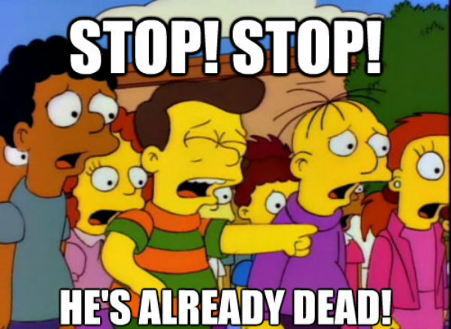
In fact, I would go so far as to say that you can disregard any blog written post-2017 that instructs you to put time and energy into LinkedIn groups. If a writer is recommending this as a strategy in 2022, it shows they’re either not a regular LinkedIn user or marketer (in which case, they don’t know what they’re talking about), or they are reworking those same old LinkedIn marketing blogs from years past in a lazy attempt to earn your precious clicks.
You deserve better.
Say it with me now: “I deserve better!”
If you’re marketing on LinkedIn 2022 you need a guide that is honest, robust and accurate. A guide written by someone who actually markets on LinkedIn and uses the platform day in and day out.
You need this guide.
LinkedIn Marketing Part 1: The Basics
I will start this section off by saying that some of the old school methods are still useful, but these are the absolute basics. For example, having a company page is a bare minimum requirement for marketing on LinkedIn. It is not a LinkedIn marketing tool, or goal, in itself.
As a marketer in 2022 you already know that “if you build it, they will come” does not work anymore. It is not enough to simply build this page and make it pretty. In fact, it’s not even enough to build a company page and post articles on it. There are 55m+ companies on LinkedIn at the time of writing and millions of them are already doing this. Millions. If you want to cut through the noise, you need to work harder and smarter.
With all that said, lets cover those basics and give you a solid foundation from which to build.
Company Pages
Having a polished LinkedIn company page is the minimum requirement for marketing on LinkedIn. In fact, I included LinkedIn company pages in my How to use LinkedIn walkthrough earlier this year, designed for absolute beginners. You can check out the video for a more in-depth guide to company pages and the best practices therein.
Let’s take a look at the example I give in the video, to show you what a great LinkedIn company page looks like. I use the Teleperformance page as an example because it was voted best Company Page of 2019 by LinkedIn users.
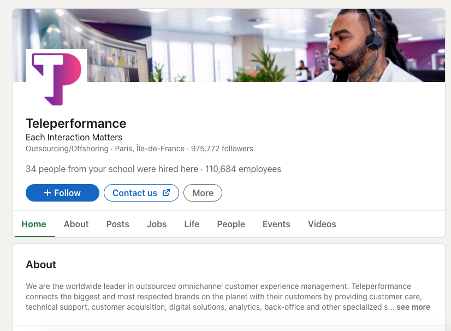
As a marketer, you probably already know the ground rules for setting up a website or landing page and those rules ring true for LinkedIn company pages, too: proper branding, concise copy (in line with your brand tone) and clear calls to action.
One glance at the Teleperformance page shows that they are ticking all of those boxes. The Teleperformance logo is clear and their colours are mirrored into their cover image, a great shot of an employee in their offices. The use of a young, tattooed employee isn’t accidental either – Teleperformance a firmly planting their flag as a young, cool and modern company.
They’ve changed the standard CTA that comes with company page from ‘Learn more’ (my least favourite of all CTAs) to ‘Contact us’, a link that leads directly to their contact page.
Their ‘about’ section is maybe a little wordy, but they spell out exactly what they do. Even if “omnichannel customer experience management” means nothing to you, the more complete description that follows makes sense to anyone in or out of the industry.
Teleperformance also make use of all the additional Company Page tabs that are available today, including the ‘life’ tab – a chance for employers to sound off about how great their employees work life is.
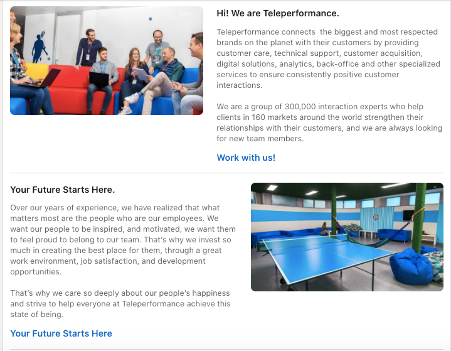
For Teleperformance, this makes total sense. They’re a big company with lots of seats to fill. Their emphasis on ‘life’ and ‘jobs’ shows that this page is really there to attract the best talent, while fulfilling a secondary function of promoting the brand. As an industry leader in a recognised space, they don’t need to use this space to sell what they do, so much as how they do it.
If you’re not quite in that industry leading position just yet, adjust your page to wax lyrical about the benefits you bring to clients / users and maybe use some of this space for testimonials, or whitepapers or whatever it is your company uses to demonstrate their skill and expertise.
Take your time to ensure that this page is up to the same standard you would expect from a landing page. Whatever tactics you employ from the rest of this blog (content, lead gen, cold outreach, ads) people will be clicking through to your company page and looking for more information. Don’t let them leave without getting what they want.
If you’d like a guide to the mechanics of setting up a company page, LinkedIn’s own article is probably best.
They also have a handy guide for designing and sizing your banners and images
Content
Now you have the page, it’s a good idea to publish some content. This is also covered in more depth in my How to use LinkedIn blog ,with an accompanying video.
Publishing content on LinkedIn used to be sure-fire way of getting attention, but the market is becoming increasingly saturated. In fact, the amount of content produced on LinkedIn increased by 60% in 2020 (partially fuelled by the lockdown and corollary rise in LinkedIn usage).
That doesn’t mean you should skip this step, it just means you need to work a little harder to cut through the noise and produce the very best content that you can. LinkedIn content allows you to really demonstrate the breadth of your knowledge in your chosen subject or industry, it also allows potential clients to connect with you and your brand. Remember the old adage ‘people buy from people’? Creating content gives you the opportunity to show who you are and why you’re the kind of people they should be buying from.
If you’re a regular LinkedIn user, you will have experienced (and perhaps created) almost all forms of LinkedIn content. They are:
LinkedIn Posts
The most common type of content on LinkedIn. There are a bunch of options available when you choose to post, including the options to link to a document, create a poll, share that you’re hiring, celebrate an occasion… There are more features added fairly regularly and it doesn’t hurt to take a look at what’s available from time to time.
Posts with images tend to do better than simple text posts, for a number of reasons. Some people respond better to the written word, some prefer visuals – a text post with an image, contains both. Also, from a technical standpoint it’s important to remember that LinkedIn collapses long posts to only show the first few lines of text. If you add in an image, you get the same text allowance but with a big chunk of visual digital real estate along with it. This will stand out more in the feed and attract more views and engagements.
Here’s one from my feed today:
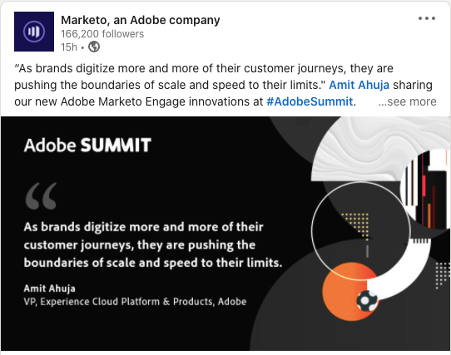
Without the image, the text would have perhaps been too bland to make me stop in my tracks and read the post.
Articles
LinkedIn native articles (also known as LinkedIn Pulse) are the most common long-form medium on the site.
I cannot teach you how to write long form blogs and articles, and as an experienced marketer, you probably don’t need to me to; but there are a few nuggets of wisdom that I would like to impart here.
Firstly, do not neglect the header image, Again, images will give you more digital real estate in the feed and they are a great chance to demonstrate your brand and capture imagination. There are plenty of free tools you can use to create these header images, including Canva and Adobe Spark. Here’s an article I wrote, with a header I created in Adobe Spark:
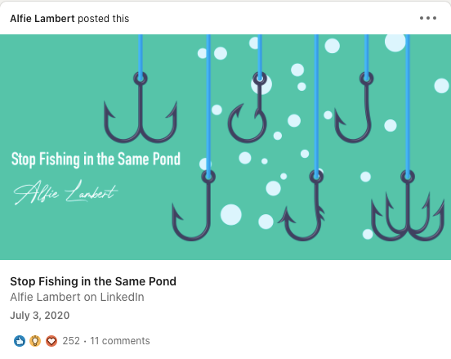
The image is fun, the colours really stand out (whilst staying on-brand) and as you can see, it attracted some good engagement.
If you want to learn more about b2b blog writing, here’s a great guide: https://altitudemarketing.com/blog/how-to-write-b2b-blog-post/
Video
Video is king. One more time for the people that aren’t paying full attention: video is king!
There are a plethora of reasons why video is so powerful. Firstly, LinkedIn users are 20 times more likely to share a video than a written post. That 20x boost in shares will make a huge difference to your engagement. Not just because more people will see the shared post, but also because a ‘share’ is thought to be a powerful indicator to the LinkedIn algorithm that this post deserves to be pushed to the top of the feed (more on the algorithm later…).
If you’re not comfortable making videos, get comfortable. The best way is with practice. For those of you struggling with nerves, why not create a video that you narrate rather than being in front of the camera? From experience, it won’t receive quite as much engagement (people like to see a face!) but it can ease you in to producing more videos.
Another great tip for video engagement is transcription. People use LinkedIn primarily at work and perhaps don’t use speakers or headphones, so if you can include some subtitles, you’re going to get many more engagements. Try something like Trint.
LinkedIn Live
LinkedIn live streaming increased by 437% in 2020. Live streaming is on the rise on all social platforms and professional-social is no different. Part of the reason for its meteoric rise on LinkedIn is that it’s a new feature and as such, it is prioritised in the feed. The logic is that the more people that see live videos, the more people that will produce live videos.
Live streaming is a little riskier, as there’s nowhere to hide when you make a mistake, but sometimes that helps. We’re all human and showing your fallible side in a live stream can be endearing (depending on the gaffe!).
Q&As can be a popular format for LinkedIn live, but of course this also carries some risk depending on how friendly your audience are…
Algorithm & Engagement
Much like Instagram and Facebook, LinkedIn’s feed runs on an engagement-based algorithm. The more engagement that you get, the more people that will see your post. Which means you’ll get more engagement. Which means more people will see it… This means it’s important to capture attention and soak up as much early engagement as you can.
Having lots of (relevant) connections can help. If they’re interested in your industry and your post is relevant to that industry, the likelihood is that they’ll at least watch – even if they don’t engage.
Use hashtags on posts, but don’t go crazy. I find that three is enough, maybe five at a push. I’ve seen posts go viral (LinkedIn viral, which is a few thousand likes) with 10 or more but that’s a rarity. Keep the hashtags relevant and try hashtag terms that correlate with the broad topics your audience follows. For example, if you’re aiming a video at marketers, you can hashtag #marketing and #digitalmarketing, don’t hashtag #marketingvideo. This will feel counter-intuitive to those of you who have used hashtags for this purpose on Instagram, where it’s best to blend broad and niche terms to game your way onto the explore page. Just remember that people on LinkedIn aren’t regularly searching for niche terms
My top tip for gaming the algorithm is to think about the times of day that people use LinkedIn. Posting at 8.30am just before people start, or at 1pm for the lunchtime crowd, will probably bring in more engagements than posting during the working day or late in the evening. If your primary audience are in a different time zone, factor this in too.
Groups
I touched upon this topic early on but I’m coming back to really hammer the point home. LinkedIn groups are dead. LinkedIn groups are so dead that the body isn’t even warm anymore. Following 12 full years of groups being spammed with promotional posts, algorithm changes in 2017 deprioritised group posts (they used to feature very high in the feed).
Another contributing factor is probably the fact that there are thousands of ‘How to Market on LinkedIn’ blogs all telling people to start their own groups. This was in order to ‘control the narrative’ and ‘build a community’ all useful things for marketers, but when everyone is trying to do the same thing it all falls apart. The explosion of groups meant that many became havens for spam and self-promotion, with lots of groups being abandoned by their owners – with no one left around to administrate and regulate them.

We’ve taken over this here group you yellow-belled varmint
Now, there are 20m+ groups on LinkedIn. Think about that for a second, twenty million groups. According to this blog they’re “not dead, only 99% of them are dead” – so enjoy sifting through the 1,980,000 dead ones to find the 20k that still have a pulse.
Sure, if you find relevant groups that you want to share your posts into then by all means do so. You might get a few views and clicks. However, I strongly advise that you do not waste time building strategy and content around LinkedIn groups. It’s like recording an album for an 8 track. That day is done.
Part 2: Smarketing
Smarketing is a term that is being used increasingly to describe the synergy between marketing and sales, especially in the world of b2b (which I assume you are in, otherwise why are you reading a guide to LinkedIn marketing?).
For many of us, a big part of our job is bringing in leads for our sales team to close. If you’re marketing for a startup, you might be the marketer and the salesperson all rolled into one. If either of these apply to you, congratulations – you’re a smarketer.
Marketing on LinkedIn puts you right at the coal face for smarketing, because you are interacting one on one with the very individuals that you and your sales team wish to close. This section covers the best in current techniques for bringing in leads, setting up meetings and turning your professional network into viable pipeline.
Lead Generation
Using the powerful LinkedIn search function (yes, I’ve written a guide for that too: LinkedIn Search) you can find thousands of potential leads. Filtering for location, language, job title, industry, current organisation etc. allows you to hone-in on your ideal prospects. This is great, but how do you turn this list of search results into a pipeline?
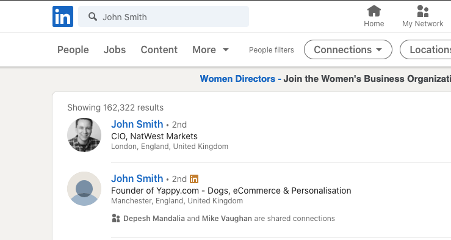
“How can I get the email addresses for all these John Smiths?” I hear you cry. Read on and find out.
With LIX! LIX is an industry-leading contact intelligence company. People use our tools and services in a number of ways, but one of the most popular is for LinkedIn lead generation. Using the LIX tool, you can turn a list of LinkedIn search results into a spreadsheet full of email addresses.
The best thing is, doing so is totally GDPR and CCPA compliant. Our clever algorithm matches company email formats with domain names, using publicly available information. A human could do what the LIX tool does, it would just take them much, much longer! This allows you to feed your sales team an almost never-ending supply of clean, verified email address for potential targets, filtered and sorted along your own parameters.
Yes, you guessed it – we’ve got a guide for that too: Export LinkedIn Contacts & Emails.
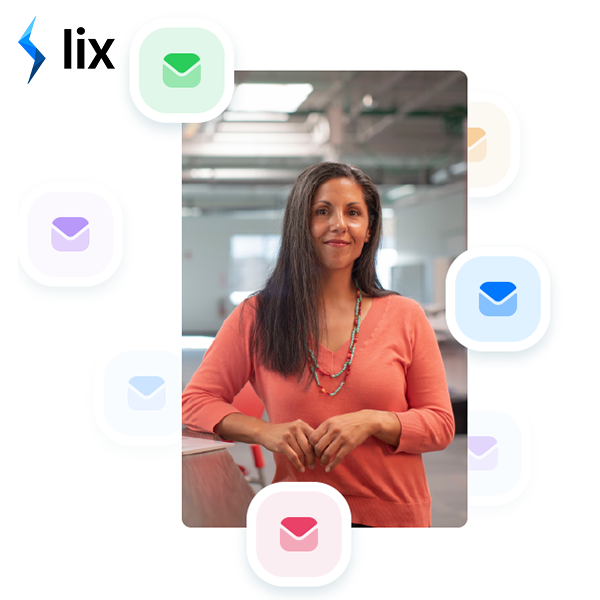
Try Lix & get 50 free leads!
Supercharge your pipeline with monthly, free, targeted leads. Click here to get started.
LinkedIn Messaging
Cold messaging on LinkedIn can get a bad rap, but that’s mainly due to bad practitioners rather than bad practice. This is another one of those issues started and propagated by lazy marketing advice from cookie cutter blogs, telling everyone to do the exact same (wrong!) thing. If you use LinkedIn regularly, this will have definitely happened to you and it will have almost definitely annoyed you.
Step 1: They send a connection request, explaining why you should connect with them: you’re in the same industry, there’s some synergy, they looked at your profile and liked it, they want to share information. It doesn’t matter what they say here, because it isn’t true. They just want to get to….
Step 2: As soon as you accept their connection request, their adoration for you evaporates and it’s straight into the cold pitch. There was no information exchanged, there is no synergy – they’ve got something to peddle, and you’re next on the list.
I want to pause here for a second and point out that I have no problem with people trying to sell me things, pitch ideas, invite me to webinars, whatever it is. I do it too. In fact, if you’re marketing on LinkedIn then in some capacity, you’re always pushing people towards one of these goals.
The problem I have with this method, is the same problem you have with this method if you really think about it: it’s insincere.
The second they hit you with that follow up pitch, you know that the first message was total rubbish. They didn’t look at your profile and decide they wanted to know more. They don’t want to share information with you. They wanted to sell you something and they used a barefaced fib to get their foot in the door. Not a great way to start a working relationship, is it?
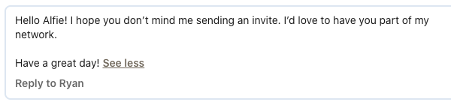
Here’s one I received today. At the very least, the sender isn’t gushing – but one quick look at his profile shows that his job is to sell video production services to software companies (like mine). So, I accepted his request, and this is what immediately followed:
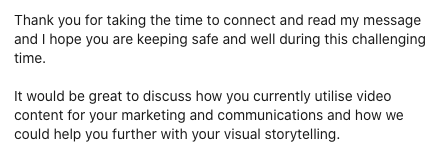
This a case study in what not to do. This bait and switch intro left a sour taste in my mouth and I will not be using his company for my upcoming video production work (which I do have a genuine need for).
How to do it properly
You have two options here – be honest, upfront and pitch (politely) right off the bat, or actually build a relationship with this connection over time and then naturally move towards a pitch. Of course, which of these you choose will probably hinge on the size of the potential deal. If your company closes big 6-figure deals, the long and slow approach is possibly best – although I have started then closed such deals with short and sweet cold pitches on LinkedIn, too.
When I send out personalised connection requests with cold pitches (of which I have sent around 4,000 over the years), I say something like this:
“Hi, I see that you work in X and I have Y product that could help with that. If you’d like to know more, let’s connect and I’ll be happy to explain in more detail.”
This way you are not being disingenuous and any connections that accept your request are now warm leads. They’ve seen the pitch and decided they’re happy to learn more – or perhaps they don’t want your product right now, but they’re happy to connect anyway because one day they might.
Yes, lots of people will choose not to connect with you, but let’s remember what you’re actually here for. This isn’t a game of ‘collect the most connections’ we’re here to nurture leads, close deals, sell subscriptions, gain webinar attendees – whatever it might be.
InMail
Some individuals on LinkedIn, especially those in positions of power (CEOs of big firms, influencers and so on) who get lots of sales pitches and messages, require you to know their email address in order to connect with them on LinkedIn. When this is the case, you can’t send a personalised connection request as you would normally.
In these instances, you can opt to send an InMail – these either come included as part of a LinkedIn Premium or Sales Navigator package, or you can ‘pay as you go’ with InMail credits.
If you’re going to pay for InMail, I wouldn’t advise using the short and sweet pitch example in the section above. Chances are, anyone that you need to InMail is a primary target for your business and as such, they deserve something of a special touch.
I like to use a technique that I stole from Hubspot (thanks Hubspot!). Sometimes a Hubspot rep will record a video of themselves on your homepage, using their own version of Loom, then email you a link to the video saying “hey, I made you a short video”.
This really stood out to me as a great cold outreach method and I have employed it since with great success. If you’re going to spend the time and money chasing a LinkedIn big hitter with InMails, go the extra mile and do something like this. If they’re not worth the extra time, they’re probably not worth the InMail credits.
Part 3: Advertising
Historically marketers have shied away from LinkedIn ads because… well, they weren’t very good. In truth, they’re still not great but they have improved a lot. The UI is better, the targeting is miles ahead of where it was… The problem for me is ROI. Perhaps I’ve been spoiled by using Facebook ads in former b2c roles, but LinkedIn ads tend to be quite expensive for small returns.
Think about it – how many ads have you clicked on LinkedIn? I can tell you that in the 12 years I’ve had a profile, I’ve clicked on a grand total of ZERO ads.
The positioning and prominence of LinkedIn ads used to be terrible. That horrid little text bar above a search, or those little display ads on the side…
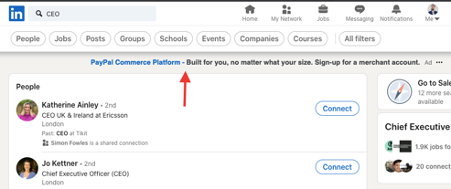
Has anyone ever clicked one of these?
Now that ads are appearing in the feed, without being too regular and overbearing, things are getting better and ROI is gradually improving.
If you’re a marketer at a big firm with lots of budget, the lower ROI isn’t too huge an issue for you and perhaps the branding benefits are worth it. If you’re at a startup, or running your own business I would still probably advise that you spend your money elsewhere.
If you are keen to run some LinkedIn ads, there is a great guide here.
There you have it. My unreserved guide to marketing on LinkedIn. If you’ve read every single of these four thousand words, then I commend you. Remember to bookmark this blog to refer back to whenever you need some inspiration or a little guidance and definitely check out our other blogs.
