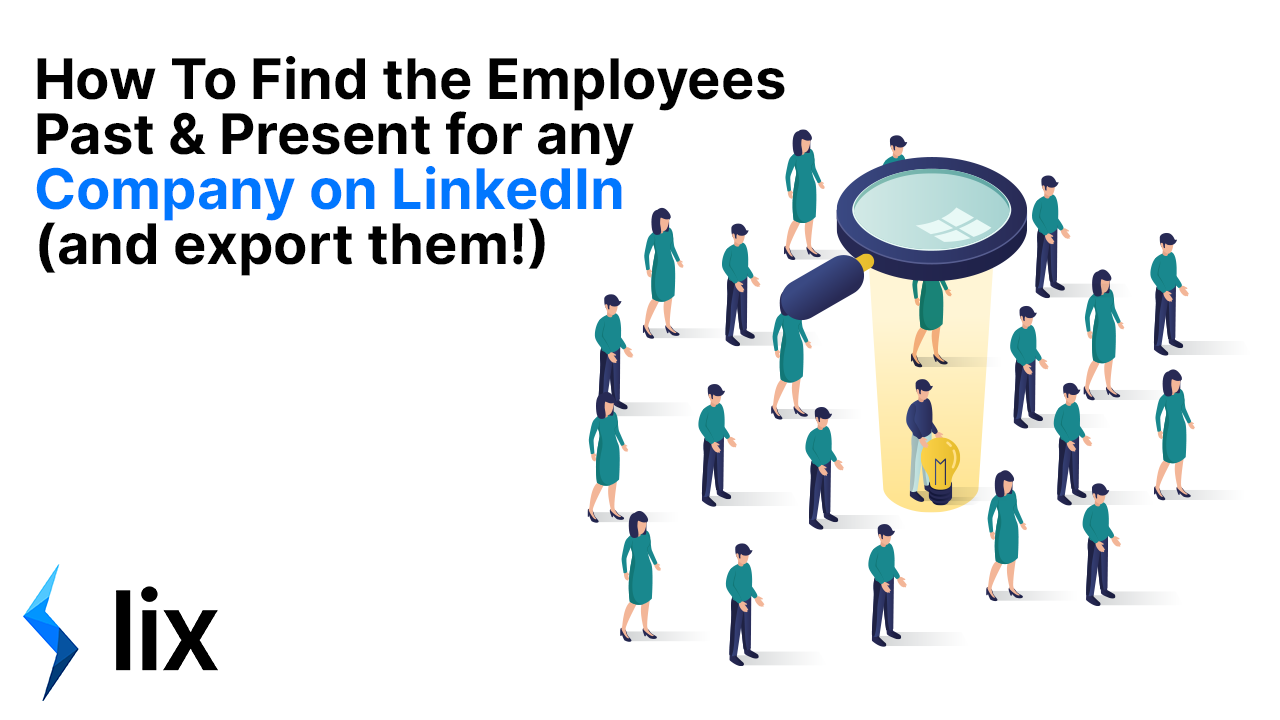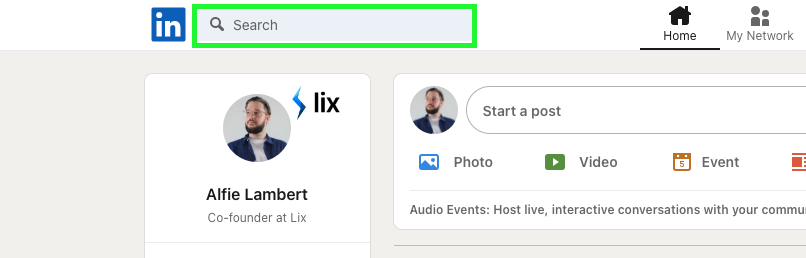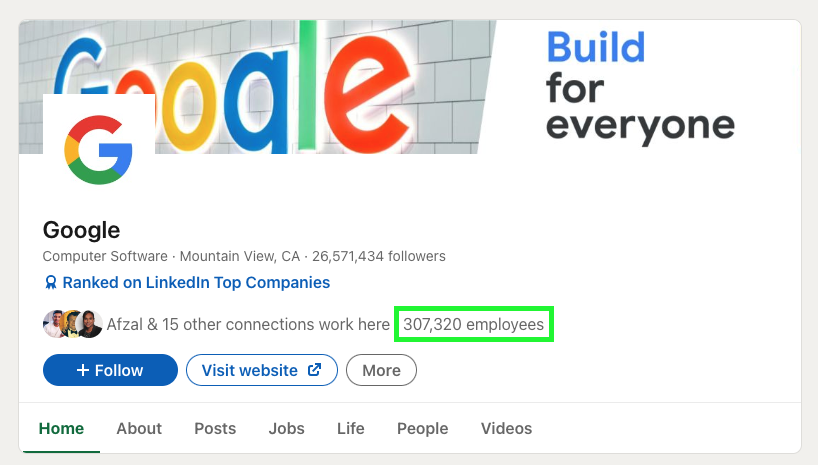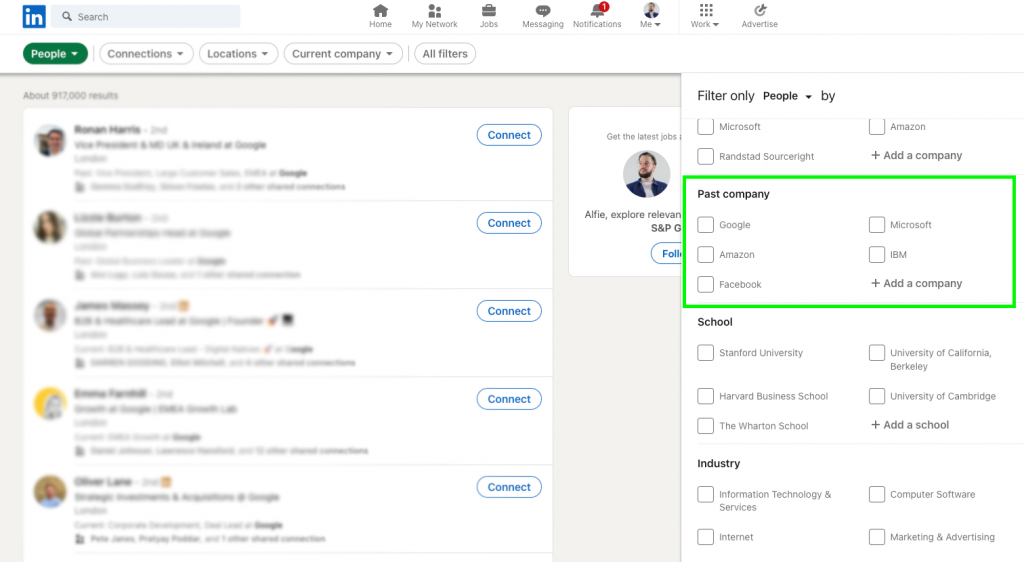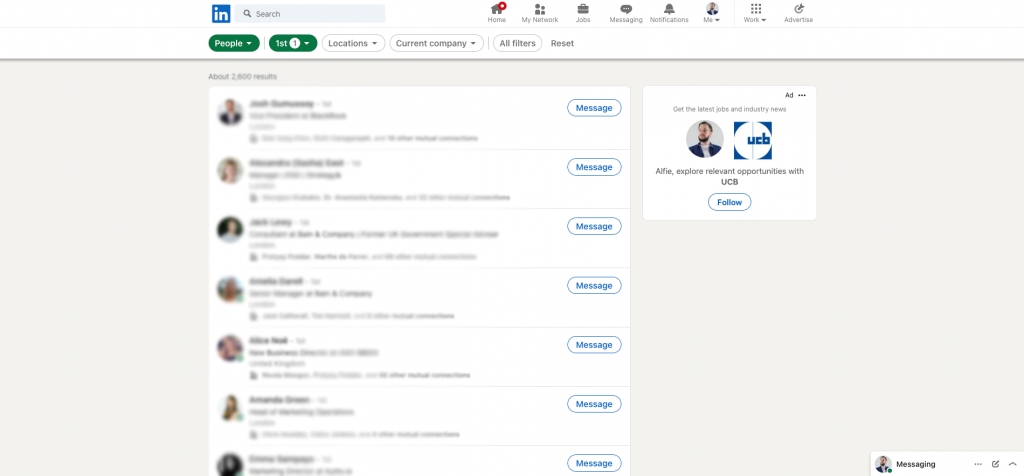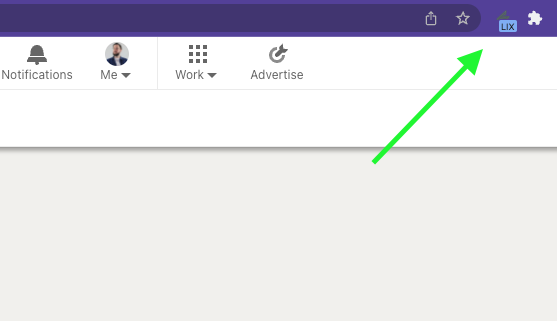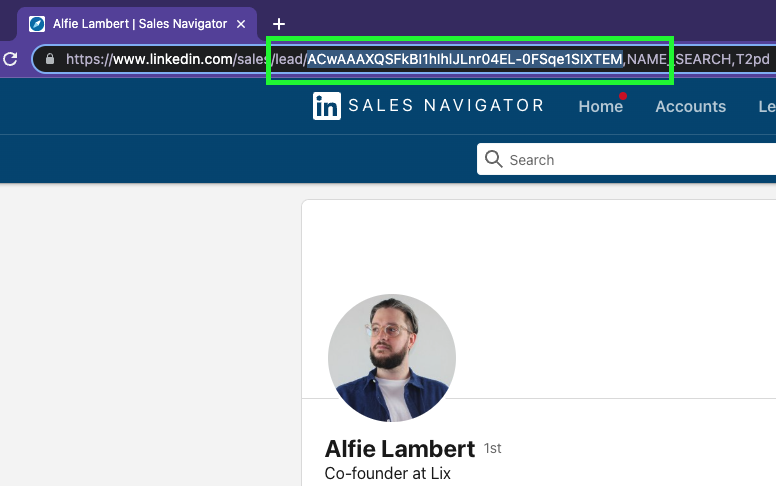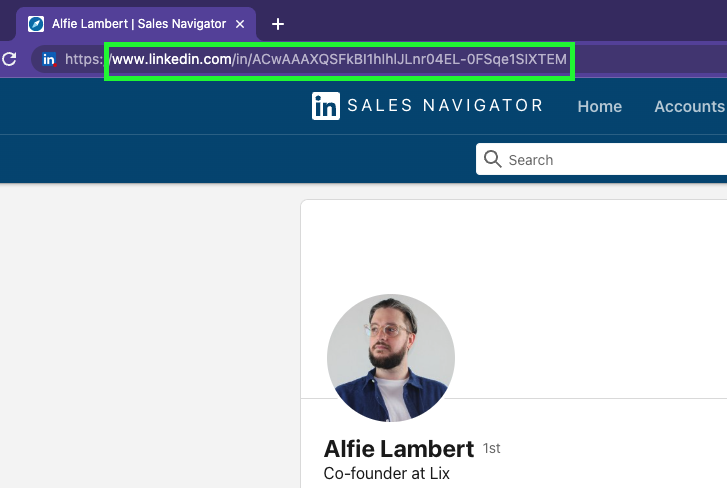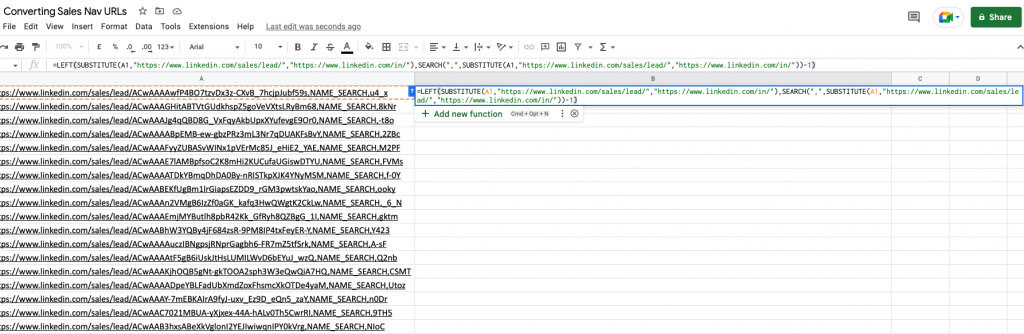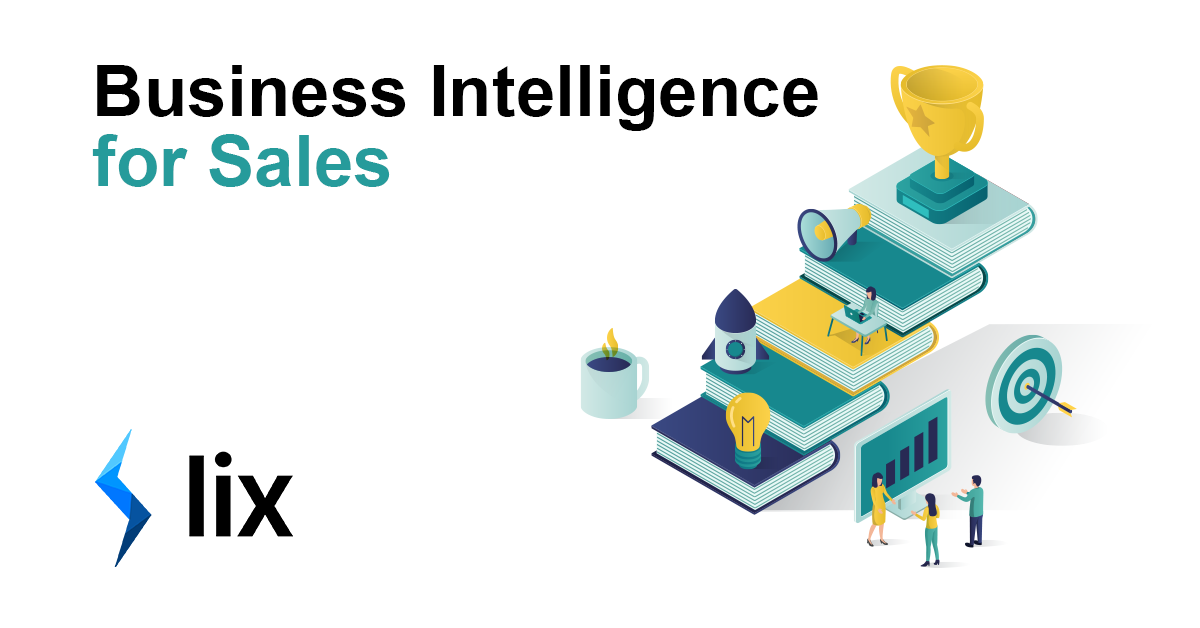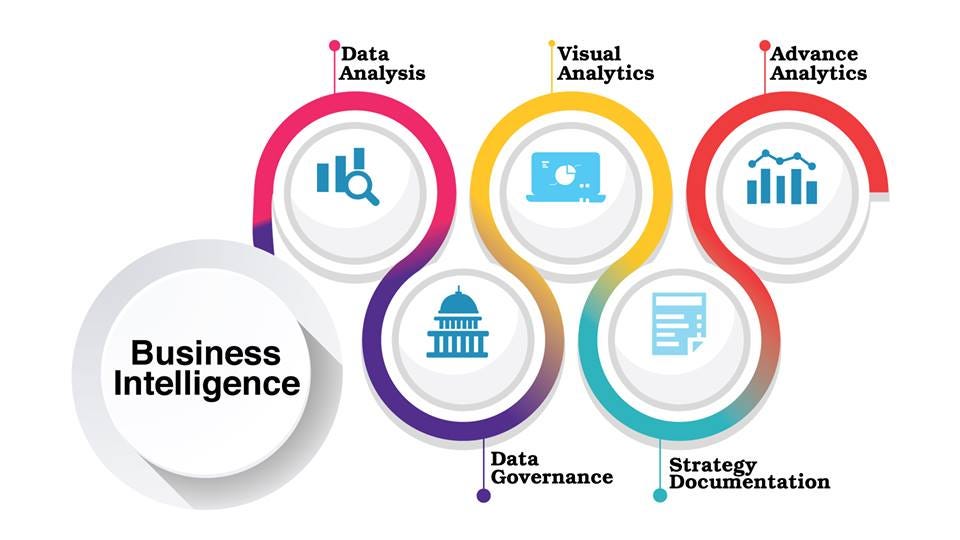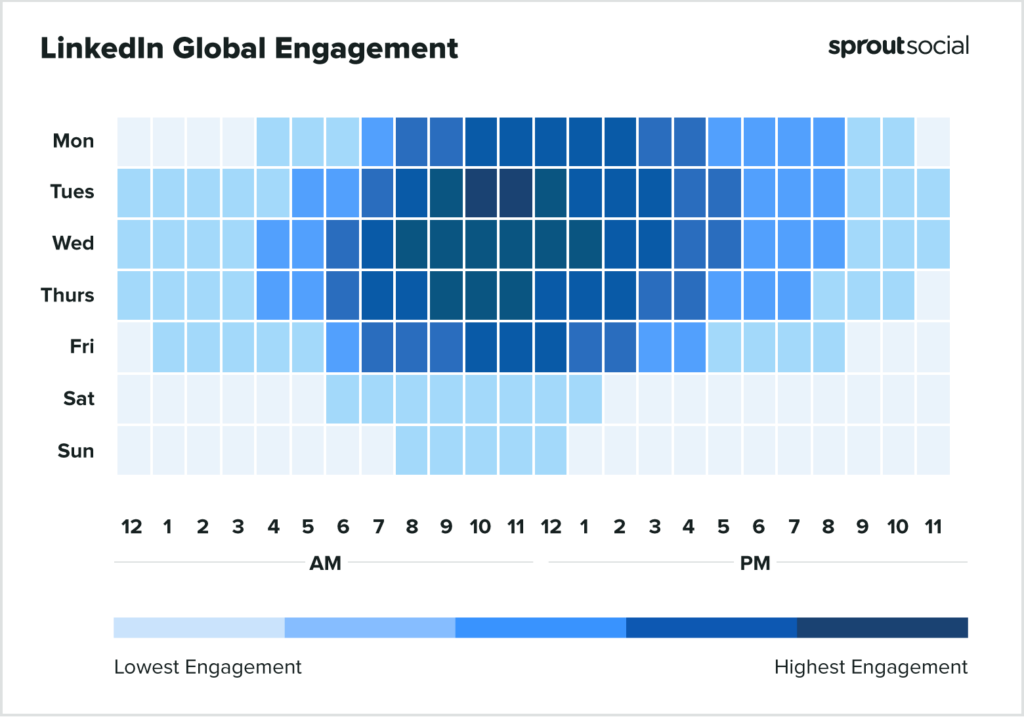Lead Management: Prioritise, Distribute & Track Leads Properly
Sales teams are, by their nature, lead-hungry. They want more, high-quality leads and they want them now. They need to keep their pipeline full, but with so many different sources of leads, it’s important to know which ones are worth pursuing and to keep them organised. That’s where lead management comes in. Lead management is the process of identifying, prioritising and distributing sales leads to increase your sales. An effective lead management system can help you prioritise, allocate and track a lead – from a marketing campaign to close.
Lead management is the process of prioritising, distributing and tracking leads to increase your sales.
If your company receives inbound or marketing-qualified leads, you will know that before anyone can contact this lead and begin the sales journey there is work to be done. Someone must decide which leads are worth pursuing, divide the leads up between the sales team (whether this is done by industry, geography, size etc.). Once the lead has been distributed to a salesperson, the journey of this lead through your sales funnel must be tracked, to ensure no good lead slips through the net. This is an important, but time-consuming process.
But this is 2023! Important, but time-consuming processes are on the path to become important, but automated processes. Sales intelligence and salestech in general is advancing a rapid pace and steadily, these problems are being solved.
Isn’t this my CRM’s job?
Some CRM’s handle a portion of the lead management journey, but not all. CRMs such as Hubspot and Salesflare are great at tracking a lead from the moment it has been assigned and added to the CRM, but as we know – there is work to be done before we reach that stage!
Ideally, you want to use as few tools as possible to get the job done. The fewer tools, the less of your budget they take up and the less training you have to do to get your staff up to speed. So, if you have a great CRM that handles most of this for you – excellent. The only gap you need to fill is the pre-CRM steps of prioritising and distributing those leads efficiently.
Strike while the iron is hot: Prioritise leads in real-time
Inbound leads are much beloved by salespeople, because they show intent. If someone has responded to a marketing campaign, signed up for your mailing or entered their details into a ‘contact us’ form on your website, it’s a clear sign that they are interested in your product. We all get way too many emails and interruptions on daily basis, so to have a potential lead actively request contact from a company is very valuable thing.
The last thing you want to do, is wait for that buying intent to wane. The sooner you can prioritise and allocate that lead to the right person, the better. That’s where a tool like LookC Ping steps in.
LookC Ping works with your web forms and office communications (eg. Slack, Teams) to ‘ping’ you with a notification packed with important identifying information every time a new lead comes in. This includes information for the individual’s company such as founding date, industry, company size, location and estimated revenue. All important indicators of a lead’s importance, as well as providing all the information you need to correctly allocate that lead.
For example, if a Mr William Gates asked to be contacted via the form on your site, LookC Ping would notify you via Slack or Teams, letting you know that: William Gates (bill@microsoft.com) the Founder of Microsoft, a Tech company founded in 1975, based in Washington, with 233k employees and an estimated revenue of $203b; was interested in hearing from you.
Were this to come true – I’m sure you’d like to know about it within seconds, rather than waiting for the marketing team to discover it later and then pass it over!
Ping allows you to act on hot leads instantly, to prioritise leads at a glance and is super easy to install and get up-and-running. If your company receives inbound leads, mail-list sign ups or any other kind of web form interactions from customers – get Ping!
Tracking the lead journey
Once your lead has been prioritised and allocated to the correct salesperson, what happens next? In many organisations, things get a little cloudy at this point. Usually, the salesperson adds the lead to their CRM. At the very least, there is now a record of the individual containing their contact details (which will go stale over time!) and the nature of their enquiry. If you’re not using a tool like Ping, the information that you enter here may be scant, depending on the way the lead came in and how much data was collected during this process.
A good CRM will allow a manager, founder or even a whole team to monitor the progress of that lead and to ensure that they are being guided towards a deal. Let’s think back to our enquiry from a certain Mr. Gates – you wouldn’t want this lead’s journey to go dark and slip through the net.
If your CRM doesn’t do this, my recommendations are Salesflare and Hubspot. Both perform particularly well in user ratings and reviews for this particular area of CRM and have a pedigree within the industry. If you’re not looking to change CRM (understandably it is a quite a task to undertake) then think about ways to shine a light on the on the lead journey after it enters the CRM. This may involve more detailed reporting from your sales team, for example.
Lead management software is designed to make it easier for sales teams to nurture leads and convert them into customers
It’s important to keep track of the lead’s journey from marketing campaign to close. There are many steps in this process, and it can get confusing if you’re not using a tool that helps you manage your leads effectively. Lead management software allows you to capture prospects’ contact information, convert them into leads, track their progress through your sales funnel, and measure their engagement with your brand throughout this journey.