LinkedIn Helper Tools: How to Growth Hack LinkedIn
LinkedIn helpers are tools designed to help you eke the most out of LinkedIn. They come in a variety of shapes and sizes: some are lead and data focused (like us!), some focus on automation and outreach, others offer tools for content and engagement.
This guide walks you through the best LinkedIn helper tools on the market, so that you can make the choice that’s right for you, your business and the task at hand.
LinkedIn Helper Tools: Categories
My first piece of advice to you when looking for a LinkedIn helper tool – work backwards. Decide what features and tools you need most and let that guide your decision. Choosing a tool that looks good but doesn’t perform your key tasks well is going to lead to frustration and wasted time. It may also transpire that one tool doesn’t do everything you need, and a combination of tools is best.
To make your search a little easier, I’ve broken down the types of tool available into three overarching categories. If you know which type of tool you want, feel free to click the one that suits and jump to that section!
Automation: Messages & Connections
Content: Scheduling & Engagement Boosters
Data: Finding Emails & Exporting LinkedIn Data
Bespoke Solutions: Purpose-built Tools
Automation
With so many millions of users and thousands of possible opportunities to be found on LinkedIn, reaching out to them manually would take an age. Thankfully, there are some powerful and reliable LinkedIn helper automation tools out there for you use.
Generally, people use LinkedIn automation for three things: automating connections requests, sending messages (including automatic follow ups) and viewing profiles.
Automating Connection Requests
Apart from the obvious benefit of growing your network, personalised connection requests can also be useful for LinkedIn outreach. The current version of LinkedIn moves the connection request message (the little ‘hello’ that you get with each request) directly into your main inbox.
A good automation tool for this purpose will allow you to personalise the connection messages you send with each request, thus turning your LinkedIn into an automated outreach machine! At the time of writing, it is possible to send up to 150 connection requests a day*. That’s a lot of automated outreach.
*Update: As of June 2021, this number is far lower. LinkedIn have introduced new connection limits, tied to acceptance %. If you’re looking to hit 150 connections a day, you will need to ensure at least 50% of those connections are accepted. No small order. We now recommend working in smaller, more targeted batches.
Automated Messaging
I can feel the confusion through the screen “didn’t we just talk about automated messaging?”. Yes… and no! A good automated LinkedIn messaging platform will go beyond simply connection request messages and into the realms of message flows, automated replies and often much more.
This allows you to build funnels and message flows that initiate, build and nurture relationships at the click of a button. You could start with a connection request to break the ice, send an automated follow up with a call to action and then personally reply to the responses. All within a fraction of the time needed to do the whole process manually.
Profile Viewing
When you view somebody’s profile, as long as they are not set to ‘private’, they will receive a notification to let them know you stopped by. It’s almost like a little digital tap on the shoulder. It’s not as effective as sending connection requests, but it will bring in some attention to your profile. Given that you can view up to 1,000 individual profiles a day, that’s a lot of shoulders to tap!
The latter, automatic profile viewing, is something we offer at LIX, but it’s not our main focus. If you’re looking for powerful LinkedIn automation as your number 1 priority, we advise that you check out one of the following companies.
Octopus CRM
Octopus position themselves as the ‘All-In-One LinkedIn Automation Software’ and to be quite honest, it’s hard to argue with that. Their tool allows you to:
- Send automated (personalised) connection requests to 2nd and 3rd level connections on LinkedIn
- Message hundreds of your 1st level connections in bulk
- Automatically endorse up to 7 skills on profiles of your LinkedIn contacts
- Visit hundreds of profiles automatically
That’s all the tools we’ve listed, plus the extra skill endorsement tool, which is another neat way to engage with your connections.
One of the great things about Octopus is that they are extremely cost effective. Even the top-level tier comes in at a very reasonable $24.99 per month. If you’re looking for the standard suite of LinkedIn automation tools at a price that won’t hurt your pockets, definitely check them out.
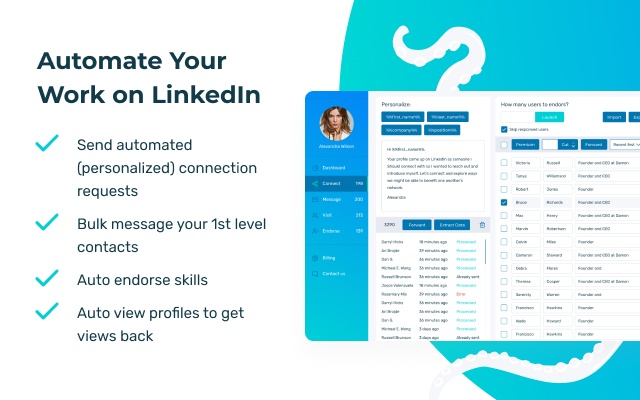
MeetAlfred
Alfred claims to be the world’s easiest and most advanced LinkedIn and Twitter automation program, offering:
- Automated Messaging Campaign Manager
- In-Depth Analytics & Dashboard
- Advanced Linkedin CRM
- Email Campaign Sequences
- Team Management
- LinkedIn Post Scheduling (coming soon)
As you will have ascertained, Alfred is not just for LinkedIn but Twitter too. If you’re using both platforms this could be a great tool for you and your business.
With extra functionality however comes extra cost. MeetAlfred’s top tier for those operating the system themselves is $99 a month – reasonable given the amount of functionality and the fact it covers both platforms. There is also a higher tier of $199 a month in which the people over at MeetAlfred do it all for you.
Content
LinkedIn’s native content has been a big deal in the world of b2b for some time, with plenty of room for growth left. There are over 3 million regular (weekly) contributors and content posted direct to LinkedIn picks up around 9 billion weekly impressions. That’s a lot of content.
There are two main categories of LinkedIn helper tools related to content: schedulers and boosters.
Content Schedulers
It’s not enough to simply post a piece of content to LinkedIn, or in fact anywhere on social media. If you really want to game the algorithm and get those big engagement numbers, you need to think about timing. Posting an article targeted at CEOs that goes out at 9am on a Monday will probably get less than engagement than the same article posted at 8am, or 6pm. Why? Because those are the times that your target audience is using LinkedIn.
Also, think about time zones. Perhaps you can time your post for after working hours in Europe whilst hitting lunch time in the US? Staying on top of all those different post times could be stressful and you don’t want to miss your mark. That’s where content schedulers come into play.
Engagement Boosters
Engagement boosting tools are relatively new, but a very exciting prospect. As with all social media, LinkedIn is based off an engagement algorithm. The more engagement a post gets, the more people it’s then shown to. If you get lots of engagement early on, there’s a chance your post could go viral.
Most engagement boosting tools work via shared engagement. Essentially, you pool your account with others. They can use your account (along with everyone else in the pod) to boost their content and visa versa. That means real accounts, not clickfarms.
Buffer
This is a tried and tested tool that has been around for some time. As with most schedulers, it can also prepare and post content for other socials platforms. However, unlike others, the scheduling function is their sole purpose rather than afterthought (Hootsuite etc.). That means you get a great product without breaking the bank. As well as simple scheduling, Buffer offers:
- Post Analytics
- IG Stories Planner
- Hashtag Planner
- Instagram tagging
- Custom Reports
The top tier for Buffer comes in at $99 for 25 social channels and up to 2,000 scheduled posts. That’s probably overkill for all but marketing agencies. Eight channels and 100 posts is just $15 and probably enough if you’re just posting to LinkedIn.

Podawaa
Of all the engagement boosters I have tried, Podawaa is by far the best. Their service is relatively new, beginning in early 2020 but in that time they have grown massively.
The Podawaa tool offers:
- Boosted Reactions
- Personalised Replies
- Multiple Languages
- Post Scheduling
If you’re looking just post scheduling, I would opt for Buffer as the Podawaa post scheduler is not quite as powerful and well-equipped, but if you want a blend of both content and engagement then nothing is better.
Their top tier is $24.99 a month which includes unlimited posts and 2,000 engagement credits a month (cumulative).
Leads & Data
LinkedIn is a treasure trove of b2b data. In a world where ‘data is the new oil’, LinkedIn is an oil field just waiting to be drilled. At the time of writing we are close to 1 billion LinkedIn users and, due to the pandemic, the daily average usage is at an all-time high.
People are networking, chatting, recruiting, selling and pitching on LinkedIn like never before. The business opportunities available at your fingertips are bountiful. This is where you need to find a dedicated, LinkedIn-focused data exporter and email-finder.
Thus far we have recommended other LinkedIn helper tools where the LIX helper isn’t as strong, but when it comes to lead gen and data exporting, we have to recommend ourselves!
Let’s break down how LIX can help with both sides of the LinkedIn export coin…
Data
No other tool can export more LinkedIn data than LIX. As a LinkedIn-focused data export tool we are unmatched in the field. Paired with the powerful LinkedIn search function (you can find a full guide on that, here) LIX can export search results from People, Companies and Jobs searches. Plus, full LinkedIn profiles using the Deep Profile feature.
At time of writing, LIX exports:
People Search
- Full Name
- Description
- Organization
- Past and present jobs
- Industry
- Location
Company Search
- Business Name
- Headquarters
- Type of Company (Public, Private, Limited, Not for Profit etc.)
- Year founded / Age of company
- Stock ticker
- Number of employees on LinkedIn
- Industry
- Number of Followers
- Locations of offices
Job Search
- Job title
- Location
- Company
- Job Type (Full Time/Part Time/Contract)
- Time Since Posted
- Easy Apply Status
Deep Profile
- Name
- Description
- Location
- Industry
- Profile Link
- Headline
- Personal Website
- Shared Connections
- Education
- Experience
Plus, here at LIX we are constantly developing and releasing brand new tools to help export, organise and utilise this data. If you need data exported from LinkedIn, you need LIX!
Leads
The data LIX can export is part of the lead gen journey: understanding your customer, learning about the size of their business, tapping into shared connections and education can all help with making the sale. With all that in place however, how do we turn this data into a lead? That’s where LIX’s email-finding algorithm comes into play.
Where a particular lead doesn’t have their email address listed on their LinkedIn profile, our intelligent machine-learning algorithm will find possible email addresses for the contact based on a variety of data inputs and previous industry knowledge.
That allows us to provide verified email addresses for around 80% of your export. With the ability to export up to 10,000 search results a day (and stay within LinkedIn’s fair usage limits) that means you could be exporting a cool 8,000 email addresses every single day.
Combine their email with the wealth of data you’ve already extracted, and you have yourself a very exciting, well-researched lead.
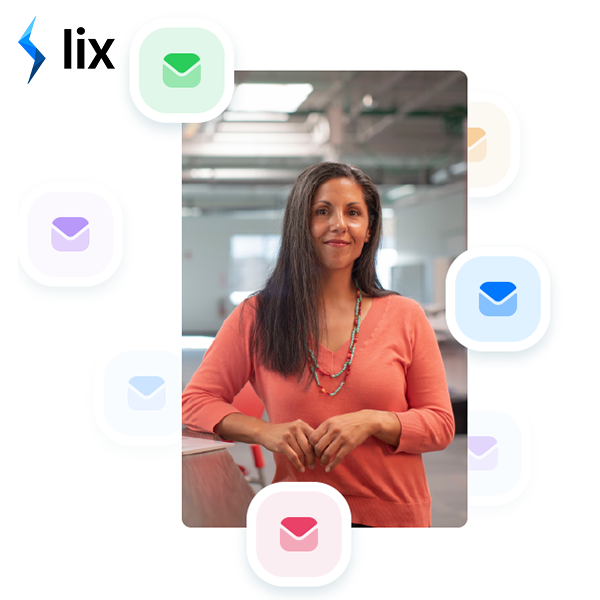
Try Lix & get 50 free leads!
Supercharge your pipeline with monthly, free, targeted leads. Click here to get started.
Bespoke Solutions
If you’re looking for a particular LinkedIn helper tool that you can’t find on this list, or you want data, lead information or anything else from LinkedIn that isn’t currently listed, you can either commission a bespoke solution.
Don’t have the budget for bespoke? Suggest a feature for the LIX roadmap.
LIX have built bespoke solutions for some of the planet’s largest companies, including investment banks and world-leading Universities.
If you’ve got a project in mind that you’d like us to discuss with you, contact us at any time. We’d love to talk it through with you.
There you have it. Every possible LinkedIn helper feature and tool you could ever need to get the most out of LinkedIn. Whether you’re looking to automate, extract leads and data or just give your content the push it needs to reach a wider audience: the solution lies above! Now, get out there and conquer the mountain that is LinkedIn in 2021.
