If you’re looking to browse LinkedIn profiles to look at competitors, inspiration for your own profile, or potential talent; one problem you might come across is that LinkedIn sends an automatic notification to the person whose profile you’ve viewed. There are however, ways in which you can use LinkedIn search anonymously and browse profiles privately. The fastest method (and the easiest to switch on and off!) is via the Lix extension. When installed to your browser, you can simply right-click and select ‘Anonymous Profile Viewing’. Click for a short video on how it works.
You can also change your privacy settings within LinkedIn, by doing the following:
- Click the ‘Me’ tab at the top of the page and select ‘Settings and Privacy’
- Click ‘Privacy’ and then ‘Profile Viewing Options’
- Select ‘Anonymous LinkedIn member’.
However, there are issues to be aware of when opting for this method. For instance, you won’t be able to see who views your profile in return. You will also need to alter these settings each time you want to become visible again. It’s give and take – if they can’t see you, you can’t seem them. LinkedIn will still show the person you visited that someone viewed their profile, but it will display you as an anonymous user. If you are using LinkedIn as a networking tool, for example, this likely will not be the best method for you.
There is a third method, that also allows you to collect data from the user’s profile, without alerting them to your visit – Lix’s Profile Enrichment. Profile Enrichment is a Lix tool that works in conjunction with LinkedIn Sales Navigator, allowing you to export LinkedIn profile data. This includes previous roles, education, listed personal contact details and much more.
Lix’s in-built limiting ensures your account will stay within LinkedIn’s fair usage threshold, too. You can export data as an Excel or CSV file, or save an ongoing project within Lix projects, which you can add additional exports to for de-duplication. By automating this process, you can boost your productivity and carry on with your other tasks.
Get More Data
By using our enhanced features, you can use LinkedIn search anonymously and export all the information you need. Our email-finder feature will allow you to even get data not provided by LinkedIn:
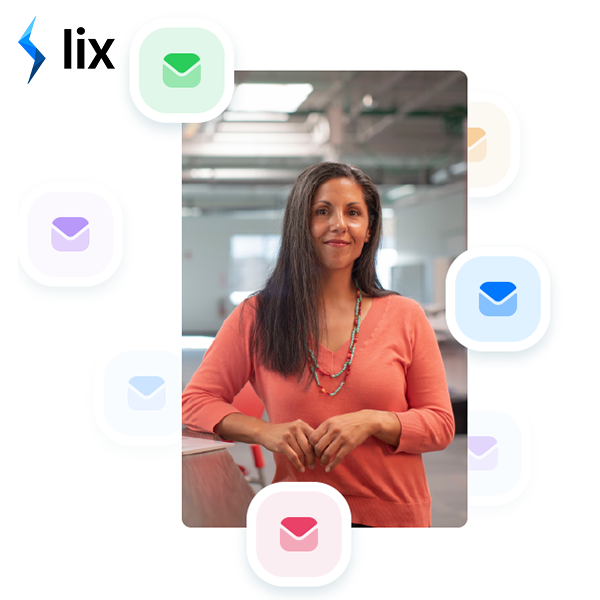
Try Lix & get 50 free leads!
Supercharge your pipeline with monthly, free, targeted leads. Click here to get started.
