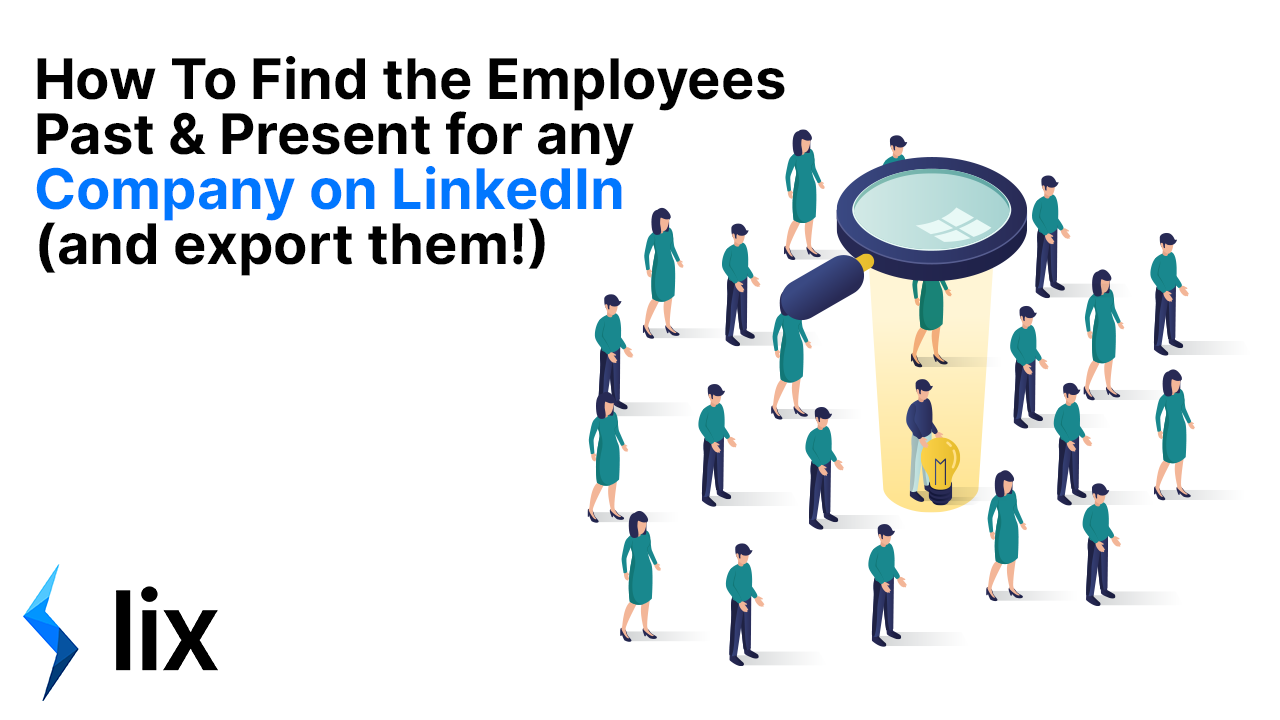How to find the current or former employees of any company on LinkedIn (and export them!)
If you need to know how to find the current or former employees of any company on LinkedIn, look no further. You can either follow the instructions below, or watch our video guide!
LinkedIn makes it easy to find current or former employees of a company, due to their powerful search filters. If you want to learn more about how to make the most of the LinkedIn search – we have a blog for that too! Let’s get into it…
Contents
- How to Find Current Employees of a Company on LinkedIn
- How to Find Past Employees of a Company on LinkedIn
How to Find Current Employees on LinkedIn
This is a really easy method for finding the current employees of any company. It involves finding the company page on LinkedIn and opening up the employee list.
Step 1. Find the Company’s LinkedIn page.
- You can search for the company’s LinkedIn page by going to LinkedIn and typing the company’s name in the search bar
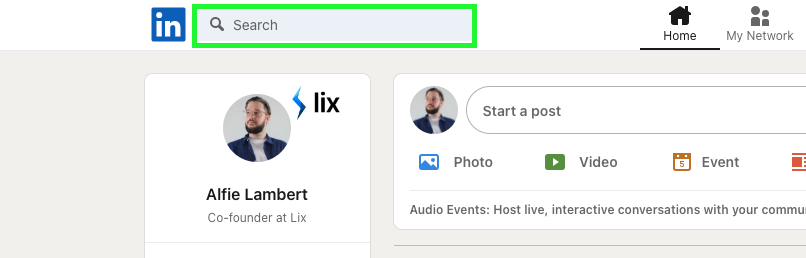
Click on the “X employees” link in the company bio
- This will show you all the current employees at this company.
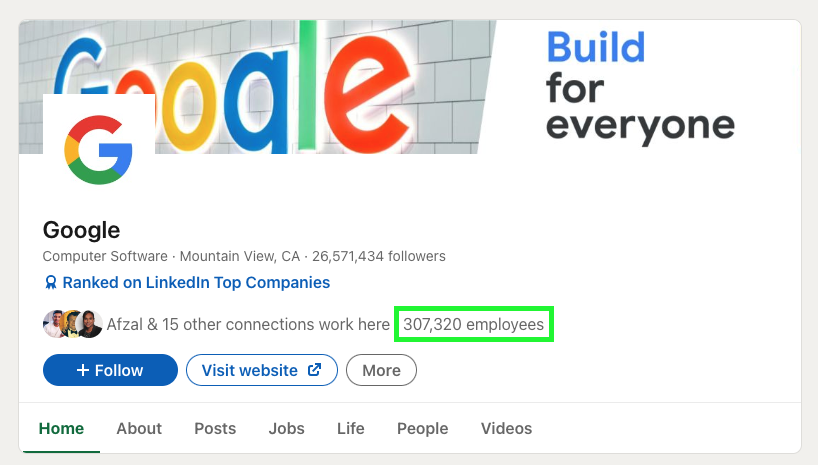
Filter your Results
LinkedIn will show a maximum of 1,000 connections in this view. That’s because it has a page limit of 100 pages, with 10 results per page. This can be an issue if the company in question has more than 1,000 employees! If that’s the case, you will need to break down the results into smaller batches using the powerful LinkedIn search filters at the top of the page

Exporting the Results
Sometimes, simply viewing someone’s connections within LinkedIn isn’t quite enough. You may want that data in a spreadsheet in order to further filter or examine. Perhaps you’re searching these connections in order to generate some leads… In either case, you need a tool (like Lix!) to export that data and find those emails.
Exporting connections with Lix is super simple. Once you have an account (sign up for free & get 1,000 rows of data and 50 valid emails every month!) and have added our extension to your browser, you simply follow the steps above and when you’re on the results page your Lix extension will begin to glow.C Choose your export options, hit the LIX IT button and voila!
How to Find Past Employees of a Company on LinkedIn
This method is slightly different, but just as easy! Simply perform a People search on LinkedIn, hit the ‘all filters’ tab and then scroll down to ‘past company’. Input the company of choice and there you have it, the previous employees of any company on LinkedIn.
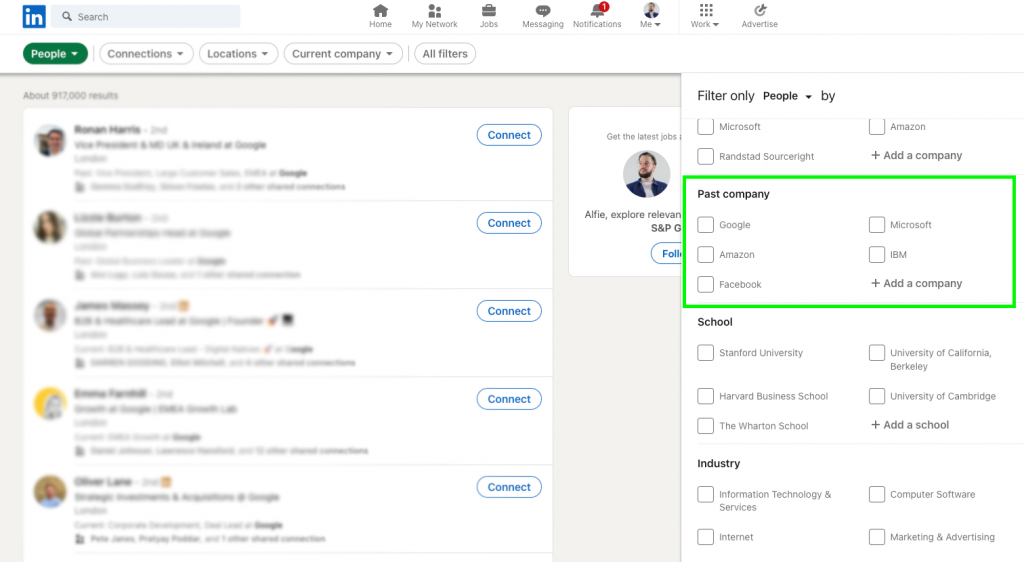
Watch our video guide: