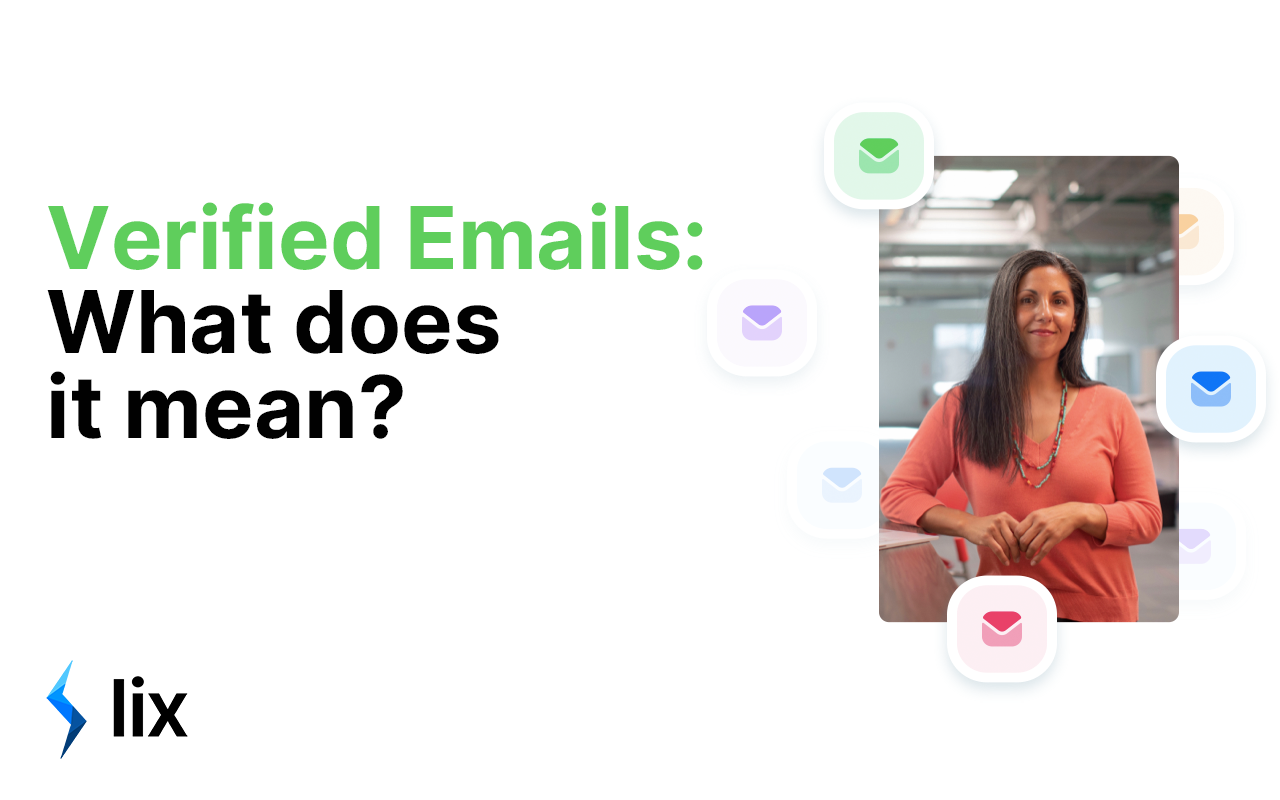If you’ve spent any time looking at lead-gen tools and email finders (like LIX!) you will have come across the term ‘verified emails’. The terminology is now industry-standard, with most (if not all) providers touting their ability to provide ‘verified emails’ for their customers, but what does it mean?
Firstly, it’s important to note that while the terminology is an industry standard, email validation methods are not. Let’s take a look at some of the most common ways in which emails are ‘valid’.
Regex String Validation
At the most basic level, emails should undergo string validation – that means ensuring that the email address consists of real characters, in an email format (name@domain.com, for example).
This is particularly useful when the email address is pulled together using data from different sources, for example; when using LIX to find the email address for someone on LinkedIn. If someone in the list of potential leads you’re exporting has included an emoji in their LinkedIn display name, we will use string validation to remove the emoji as it’s an illegal character.
Emojis are a fairly simple error to spot and remove, however. Where many people run into problems are those characters that are outside of the Latin alphabet used in the US & UK. If your intended target is a Mandarin-speaker named Zhang Wei and their display name is in Hanzi: 张伟 some email services may reject this! Similarly, if you’re looking for the email address for one Jørgen Pedersen, you might encounter the same problem.
SMTP Authentication
Very few lead-gen tools talk about Regex string validation, but many of them boast that their emails are SMTP authenticated.
If you’ve ever set up email forwarding, or added an external mailbox to your smartphone, you’ve probably seen the acronym ‘SMTP’ before, which stands for Simple Mail Transfer Protocol. TechTerms have a useful definition:
“STMP stands for “Simple Mail Transfer Protocol.” This is the protocol used for sending e-mail over the Internet. Your e-mail client (such as Outlook, Eudora, or Mac OS X Mail) uses SMTP to send a message to the mail server, and the mail server uses SMTP to relay that message to the correct receiving mail server. Basically, SMTP is a set of commands that authenticate and direct the transfer of electronic mail.”
TechTerms
The overall definition is of course useful to understanding what SMTP is, but that final sentence is really what we’re interested in: the ability to authenticate and direct the transfer of electronic mail. Have you ever sent an email in a hurry, missed a letter from their email address and had it bounce back as ‘failed’? That’s an SMTP failure – the receiver’s SMTP server has rejected the incoming mail as invalid.
If the email address is SMTP authenticated it means it’s a real email address and it’ll definitely reach the intended target, right? Not always! Some servers will swallow the error without ever letting you know that the email was not authenticated.
Overall, SMTP is a good indication that an email is formatted correctly and that it will reach its target, but it is not totally fool proof.
Open Validation
Have you ever wondered how your email marketing tool (MailChimp, Klaviyo, etc.) knows how many people opened your newsletter? The answer is, they use open tracking.
In a nutshell, it’s a small line of HTML embedded into an email that tells the sender whether or not the email has been opened. This of course is a great way to tell if the email address is valid or not – chances are if an email has been opened, the address is correct! There are, however, exceptions to this rule. Sometimes a spam filter might ‘open’ an email to scan the content. That may mean that the email address is still correct, but perhaps the open validation is not.
There are a number of ways to validate email addresses but as we’ve shown, there is no ‘one’ infallible method. If you’re using a lead-gen tool and you’re not sure how they verify the email addresses they send you, don’t be afraid to ask!
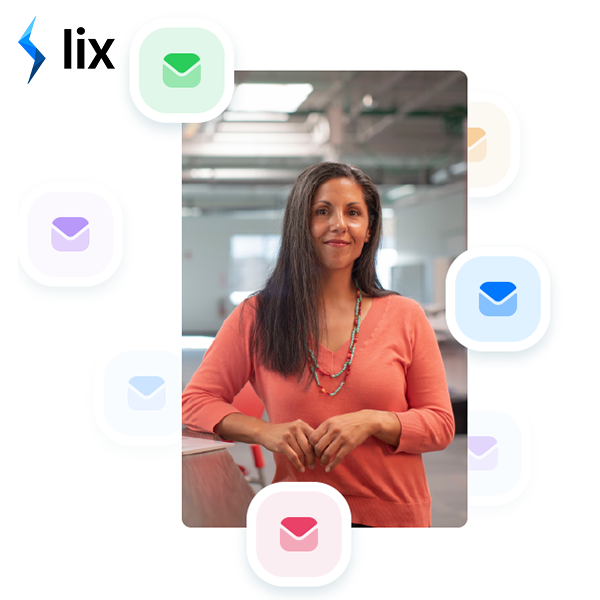
Try Lix & get 50 free leads!
Supercharge your pipeline with 50 free, targeted leads. Click here to get started.