Ever wondered how to export LinkedIn contact’s email addresses? Read on…
LinkedIn is often overlooked as little more than a social network for the professional world, but it can be used as powerful sales and marketing tool.
Whether you are a recruiter using LinkedIn scour potential candidates, or a salesperson hunting to find new leads LinkedIn’s treasure trove of data can be used to boost your outreach and help you discover new leads, quickly and easily.
There are currently 720 million people using LinkedIn and 30 million listed companies. The chances are, if you’re looking to do business with someone, they have a LinkedIn profile or company page.
LinkedIn allows you to search for possible clients and customers by specific names or areas of expertise. If you were going to trawl google for this information and find all the relevant company websites, it would take you a long time to get to the contacts you need.
When using LinkedIn, all of these connections are in one place. Even better, they’re actively encouraged to fill their profiles with all the juicy data you may need. Making it easy for you to gather data and contact people, all from one platform.
What if you want to nurture these connections further, by taking the conversation off the platform and in to your email inbox? You’ll need to know how to export LinkedIn contact’s email addresses.
Not everybody checks LinkedIn every day. A lot of businesses and professional people may set up a profile, use it while they are job hunting or running a certain campaign and then neglect their profile after that.
It’s much more efficient and direct to be able to contact a person by email. However, this is not something that is possible using LinkedIn alone.
LIX has a great feature that generates email 98% accurate validated email addresses for individuals on LinkedIn, based on a target connections name and their listed company name. All you have to do is perform the relevant search and follow the steps below.
Looking for the full guide on how to export LinkedIn contacts?
How to Export LinkedIn Contact’s Email Adresses:
1. First head over to Lix-it.com. You will need to log in and make sure that the browser extension is enabled
- Click on ‘My Network’ in the top toolbar, then‘Connections’ on the left hand side
3. Once your Lix browser is activated it will turn blue.
4. Next you can select your options, including‘generate emails’ from within the Lix tool.
5. Once you are happy with your selection, simply hit“LIX-IT”
The Lix tool will begin to run through your options and your search results. You can sit back and wait for it to process.
Once the tool has finished you can click to download your spreadsheet to see the results. Try it for free:
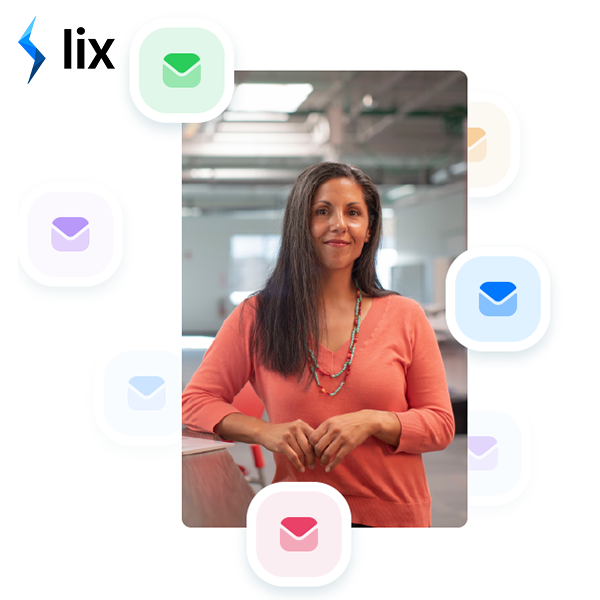
Try Lix & get 50 free leads!
Supercharge your pipeline with monthly, free, targeted leads. Click here to get started.
